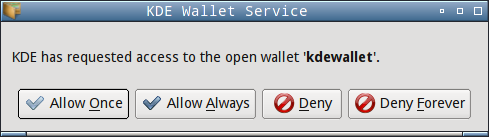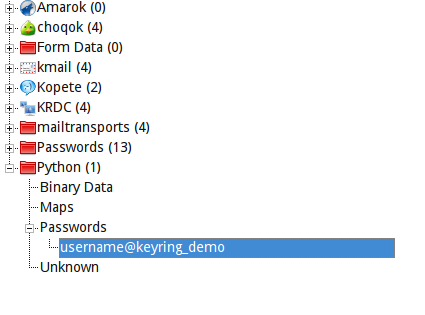Happy 10th blogiversary to me!
Since yesterday this blog is ten years old so, time for some history.
It all started in advogato where you could still read it today! (Please read it here instead ;-)
Then it moved to PyDS an early python desktop blog platform with a web interface, and was hosted in PyCS, a free service.
Then PyCS kinda died, and I started generating a static blog and hosting it in my ISP's free hosting. That sucked bad.
Then I started my own company, and I had my own servers, so I started hosting it there (even today this blog is completely static HTML!)
Then PyDS started acting weird, so I wrote my own blogging software, which is a real mess, perhaps 25% finished, but it does things exactly the way I like them.
Currently, this blog is syndicated in Planeta PyAr, Planet Python, Planet Qt, Planeta LUGLI, and a couple other places.
This year, I decided to make the blog completely bilingual (English and Spanish), but I hate translating it.
According to the stats I have available, the blog is in average more popular now than ever (but yes, my most popular posts were years ago ;-)
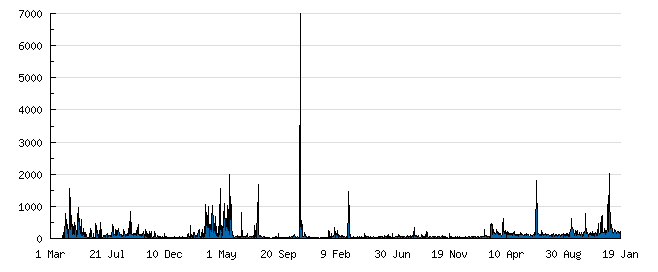
These are the most popular pages in the last year:
-
Each of the parts of this series is in the top ten most visited pages. So, I really need to write more in this area since it seems to be what brings people to the site.
-
Responding to random blog posts.
A post explaining how another blogger is wrong. I think I make a good point, even if it's a bit cheap as a way to bring readers.
-
Oldie but goodie... not really useful nowadays.
-
Yikes, people, stop reading this, it's just wrong :-(
-
Python Keyring is seriously nice
Finally something recent!
-
Another new post, I like it a lot.
-
The Linux Booting Process Unveiled
A didactic post. I think it's still the better explanation on the subject I've seen around, if I may say so myself. For extra irony points, my current distro doesn't follow this.
-
Creating presentations using restructured text
Another not-so-old post, I do this a lot :-)
-
This is almost 6 years old, for a deprecated version of PyQt, and is completely broken for current versions. Stop reading this.
Lessons:
I need to write more about Qt and/or start flamewars with clueless IT writers
I need to search for ancient material and deprecate it
Having your own hosting and blogging software is neat
10 years is a lot of time: 860 posts (or 913, depending on how you count)