Diálogo de progreso muy pythónico
Este es un ejemplo que te muestra suficiente para usar progressbar:
Sí, eso es todo, tenés una linda barra de progreso ASCII que cruza la terminal, soporta que la cambies de tamaño y se mueve mientras iterás de 0 a 79.
El módulo progressbar incluso tiene cosas mejores como ETA o velocidades de transferencia, y todo es así de fácil.
¿Ese código... no está bueno? ¿Querés una barra de progreso para ese loop? ¡Lo "envolvés" y listo! Y por supuesto, como yo programo con PyQt, quiero que PyQt tenga algo igual de bueno.
Así se ve el resultado:
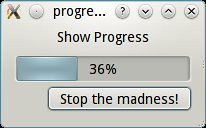
Esto lo podés hacer con cualquier toolkit, y probablemente deberías. Tiene un feature extra: podés interrumpir la iteración, y este es el (poco) código:
# -*- coding: utf-8 -*- import sys, time from PyQt4 import QtCore, QtGui def progress(data, *args): it=iter(data) widget = QtGui.QProgressDialog(*args+(0,it.__length_hint__())) c=0 for v in it: QtCore.QCoreApplication.instance().processEvents() if widget.wasCanceled(): raise StopIteration c+=1 widget.setValue(c) yield(v) if __name__ == "__main__": app = QtGui.QApplication(sys.argv) # Do something slow for x in progress(xrange(50),"Show Progress", "Stop the madness!"): time.sleep(.2)
Diviértanse!
