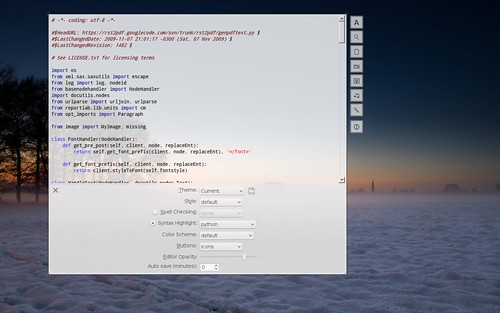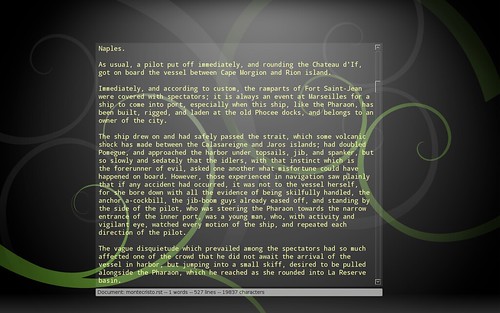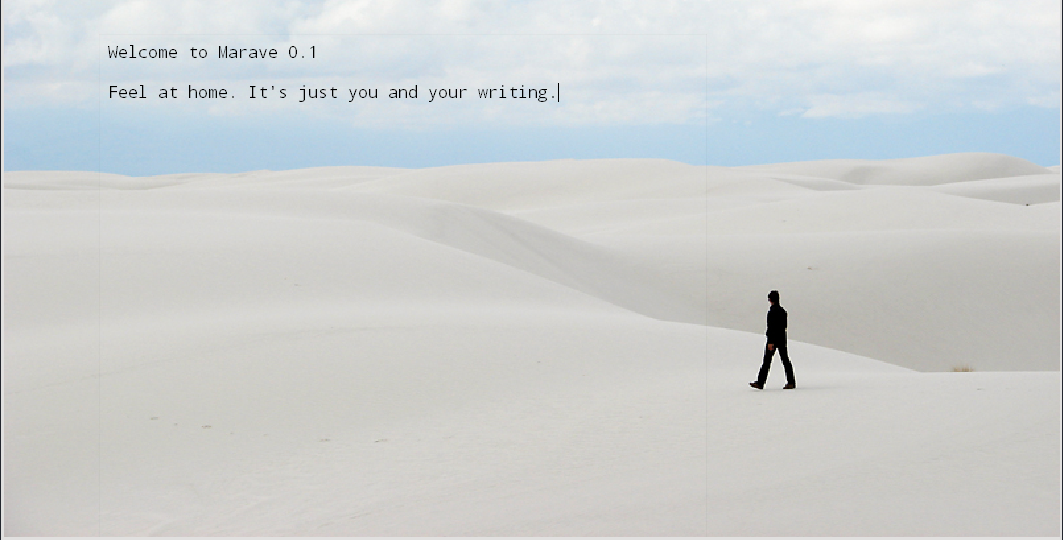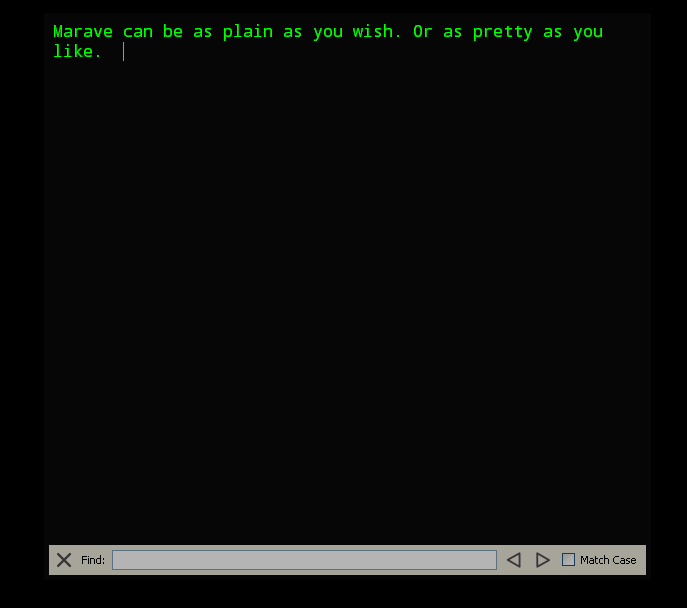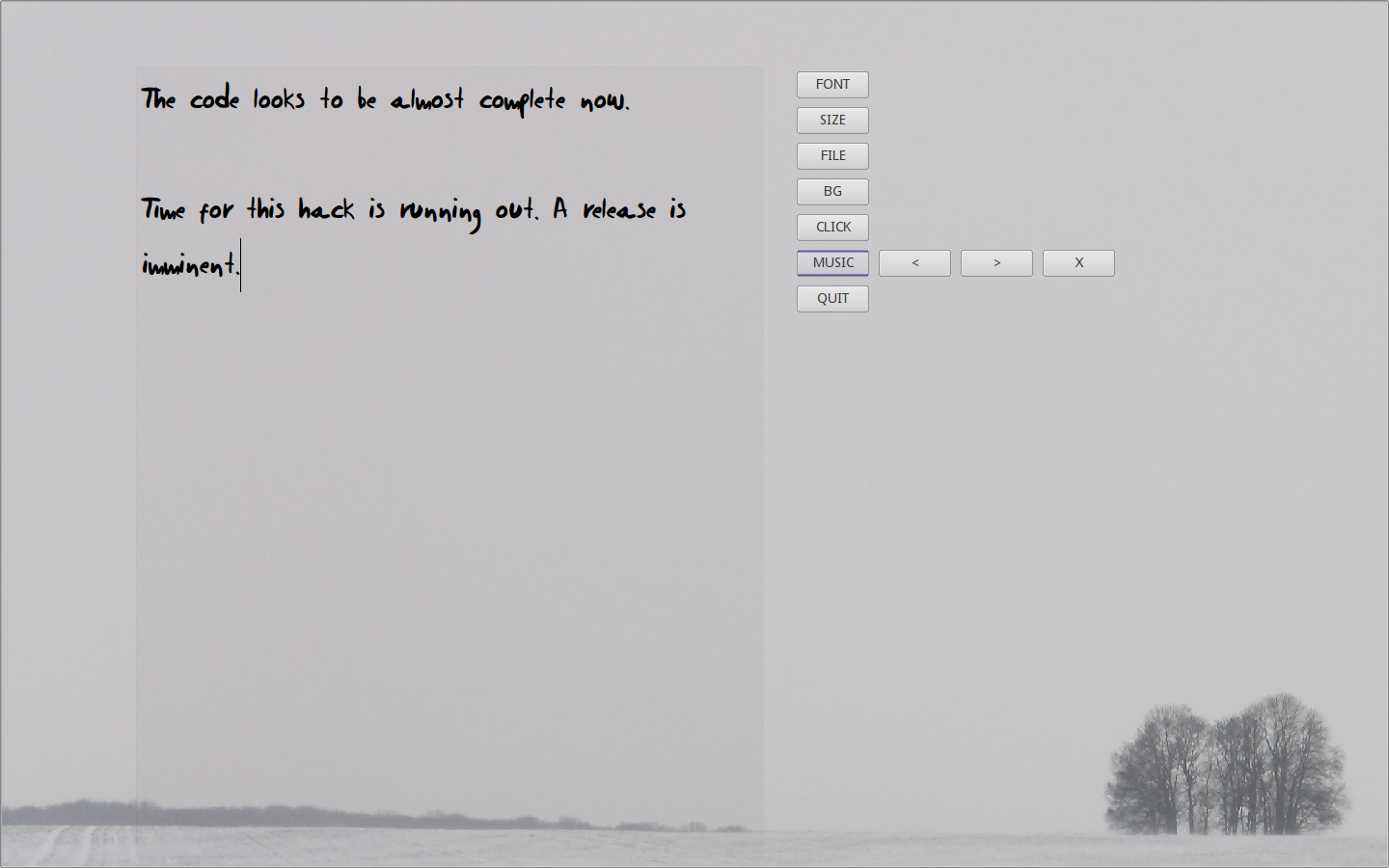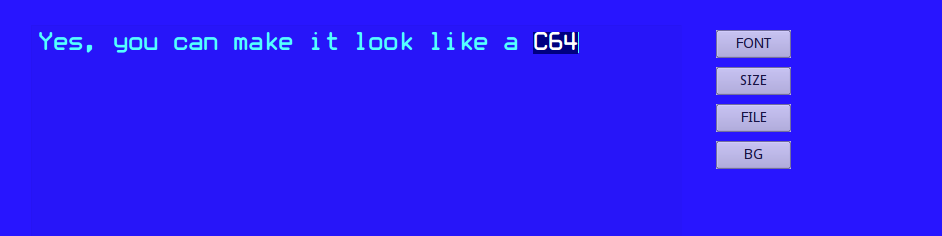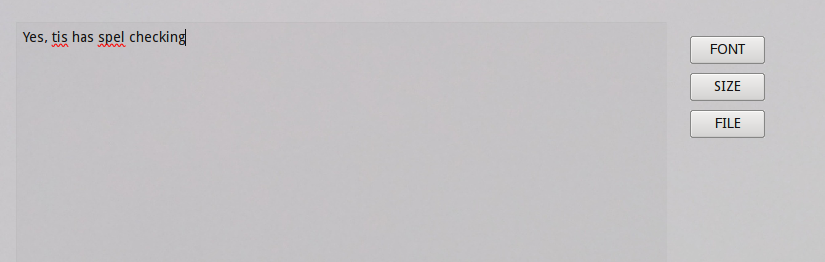Android on x86: report
Since I expect Android on tablets to be a big thing in 2010, I am experimenting with the closest thing I can get: Android in my eee 701 Surf 4G:

I got the testing Android 2.0 image from http://android-x86.org. I had the 1.6 "stable" one but it was... well, it worked awful (half the key combos or menu options caused it to crash, reboot or otherwise autocombust).
So... how is it working? Slow, but it has potential!
The bad:
It boots quite fast... but my tricked full Arch Linux install boots faster.
It works sloooooow, you can see individual letters when you type in the search gadget. I read this is a temporary problem, though.
-
I am getting a "castrated" experience because the open android app stores are not as well stocked as the official android marketplace (and come on, why the heck can't I get free apps from there???)
I see obvious holes in the app landscape that I suppose are well covered in the market (like, is there a RadioTray replacement?)
No text editor?
No semi-decent word processor? Not even one that generates HTML?
The web browser is pathetic. It may be nice for a phone, but for a "real" system? It's awful. You get the mobile versions of all sites (obviously) and many don't let you switch to the real ones! (even google does that, for Google Reader), and of course, no flash.
The email app is terrible. You can't not-top-post!!!! "In-Reply-To" is off-spec!
The WiFi settings are way too hidden. They should pop if you click on the wifi icon.
The good:
It shuts down incredibly fast.
Some apps are quite nice, specially the Aldiko book reader is awesome (and I can share the ePub books with fbReader on the arch linux side.
The included SSH client has great ideas.
I love the "all your data is in the SD" approach. I do the same thing with Linux. In fact, I have the same exact data organization now on both OSs :-)
The home screen with the sliding app drawer: nice
The "grabbable" system notifications on the top bar: very nice
The "use the menu key to get the menu" thing? genius ;-)
The "everything fullscreen all the time", thing? works on this screen.
App installation is a solved problem here.
I know I will be able to get Qt working native... can't wait!
I am not sold yet, Arch is just so much faster right now, and it can do so much more, but...
I am getting a touchscreen for it, so I can experience it more the way it's meant to be experienced.
I am using it a lot to read at night in bed (Just finished Makers, read it, it's cool!).
I am using it for casual mail reading (I refuse to reply with that broken app).
It's a pretty nice alarm clock, so it's becoming my bedside OS.
I'll write another report once I have the touch screen or a new (hopefully faster!) version running.